System Management
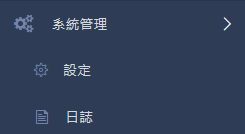
Settings
Basic Settings
- Version Number: Displays the current system version.
- Concurrent Video Encoding: Sets the number of videos processed simultaneously.
- Video Storage Capacity: Shows total video storage capacity.
- Subscription Plan: Indicates available product upload limits and quotas for Android and iOS apps.
- Subscription Expiry Date: Displays the expiration date of the subscription.
- Version Update Content: Lists details of the most recent updates.
- Online Renewal/Purchase Records: Allows checking records of online renewals or additional purchases.
URL Settings
- Custom Alias URL: Sets a customized platform URL.
- DNS Record Setting: Configure DNS settings using methods like CNAME.
- Target Hostname: Designate the hostname to which the URL points.
Account and Permission Settings
- Highest Admin Account: Define the platform's top administrator account.
- Price Visibility for Guests: Determines whether guests can view prices without logging in.
- Online Customer Support Module: Configure online customer support channels, including API settings for Tawk.to accounts.
- Inquiry Email: Set the name and email address for contact inquiries.
- Facebook Fan Page: Connect various social media accounts, including Facebook, LINE, Instagram, Twitter, YouTube, Weibo, and Pinterest.
- Member Password Query Settings: Enable mobile number verification and set daily SMS sending limits.
- Member Registration Settings:
- Enable SMS verification for manual member registration.
- Require manual approval for new member registrations.
- Set points awarded upon successful member registration.
- Integrate social logins, including Facebook and Google, by configuring APP IDs and APP SECRETs.
- Provide detailed setup examples for Facebook and Google integration.
- Member Registration Terms: Define terms that members must agree to during registration, including usage rules, data confidentiality commitments, and related responsibilities.
- Homepage Feature Naming: Customize the homepage feature names, such as News, Video Courses, Course Introductions, Live Streaming, Purchases, Albums, Inquiries, About Us, Privacy Policy and Cookie Policy, Copyright Statements, Terms of Service, Personal Data Protection, Customer Service Hotline, Customer Service Fax, Suggestion Box, Purchase Notices, Return Notices, and Blog.
- FTP Upload Account Settings: Modify FTP account passwords.
FTP Video Upload
- Video Storage Capacity: Set the maximum storage capacity for videos.
- FTP Account: Configure and modify the FTP account password.
Online Credit Card Settings
Credit Card Integration Settings
- Integration API Method: Choose an integration method API, including NewebPay/Spgateway and ECPay.
- Merchant ID: Enter the merchant number.
- Integration HashKey and HashIV: Input the required HashKey and HashIV for integration.
Payment Method Settings
Offers various payment method configurations, including:
- One-time Credit Card Payment
- Credit Card Reward Points Redemption
- UnionPay Card
- Credit Card Installments (additional bank features required)
- Online ATM
- ATM Bank Transfer or In-Person Payment
- Convenience Store Payment Codes
- Convenience Store Barcode Payment
- Line Pay (requires separate application and third-party integration via NewebPay)
- Taiwan Pay (requires separate application and third-party integration via NewebPay)
Order Notification Settings
- Option to enable SMS notifications.
- Sender's Email and Name: Set the sender's email address and name.
- Order Receiving Email: Define the email address for receiving order notifications.
- Contact Number: Provide a contact phone number.
- Additional Information for Order Confirmation Emails: Configure extra information appended to order confirmation emails.
- Additional Information for Return Order Emails: Configure extra details for emails related to returns.
Purchase Notices
Clearly outline platform purchase notices, including payment method details, return instructions, and commonly encountered issues.
Return Notices
Detailed return policy instructions, specifying conditions required for item returns and scenarios where returns are not accepted.
SMS Settings
- SMS Account Credentials: Set credentials for sending SMS messages (e.g., account: 1share-demo).
- SMS Points Balance: View and manage available SMS points.
Compression and Encoding Settings
- Watermark: Choose whether videos automatically include watermarks; upload and modify watermark images.
- Encoding (Bit Rate) Settings: Offers multiple encoding quality options, including 1.0Mbps(HD), 1.5Mbps(HD), 2.0Mbps(2K), 2.5Mbps(4K), and 3.0Mbps(4K).
- Original Video Retention Settings: Choose whether to retain or delete original videos after encoding to save storage space or keep original files for future use.
- Mobile Device Resolution Settings: Set video resolution and quality for mobile viewing (e.g., HD 1280x720 800kbps).
Points Settings
Configure the internal points exchange rate on the platform.
Logs
Detailed records of platform activities, including operational logs, error logs, and system change logs, facilitating administrators to identify, investigate, and resolve issues.
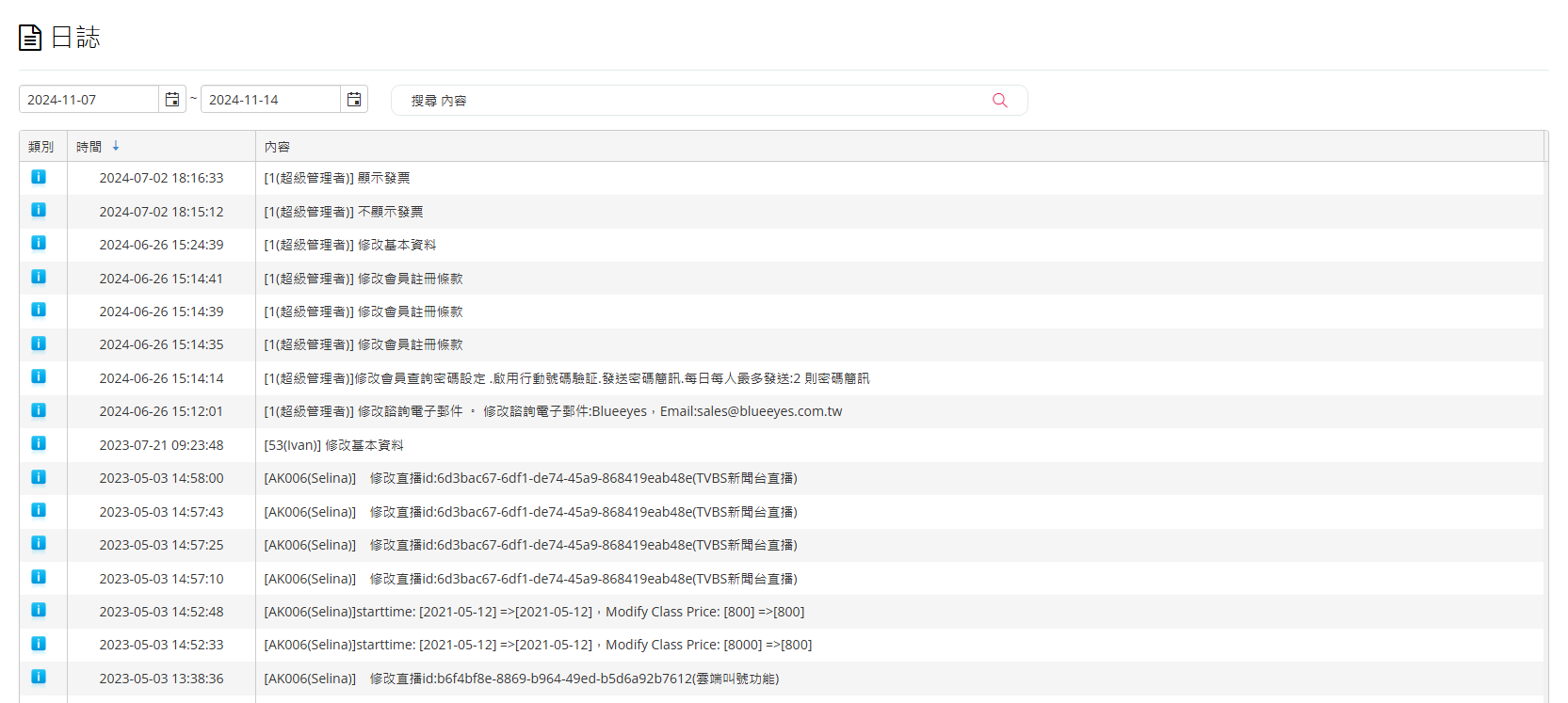
This manual strives for accuracy and completeness, but we do not assume any liability for errors, omissions, or updates. The content may be modified at any time without prior notice. We are not responsible for any damages arising from the use of this manual or downloading its contents, including but not limited to system failures, data loss, or infringement of rights. Users assume full responsibility and risk.

